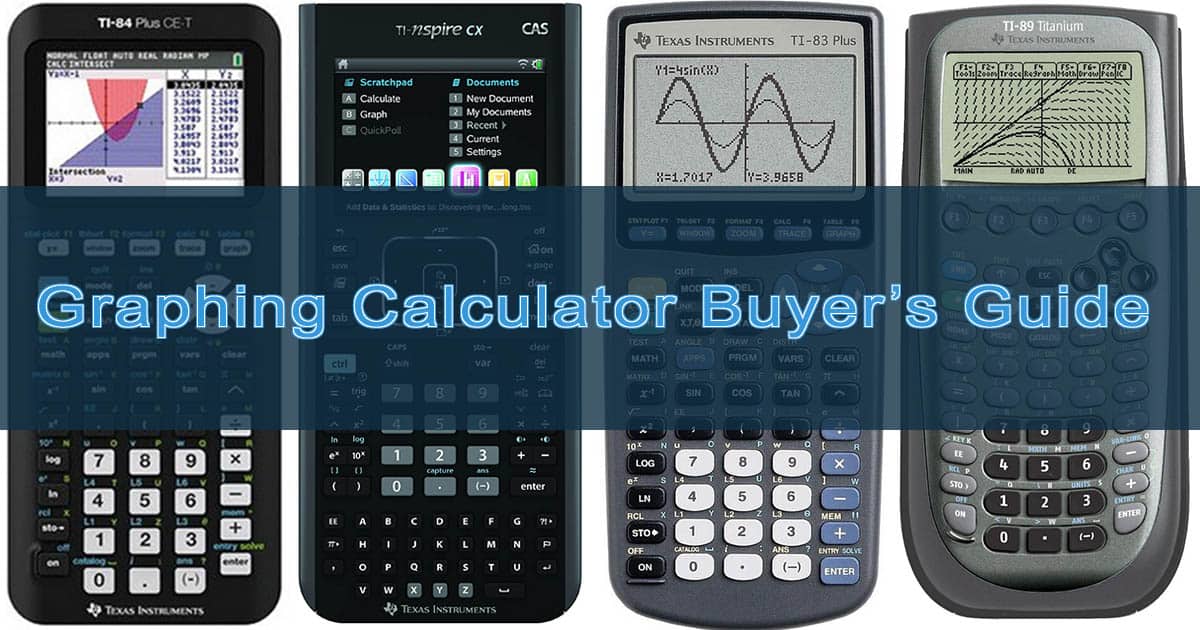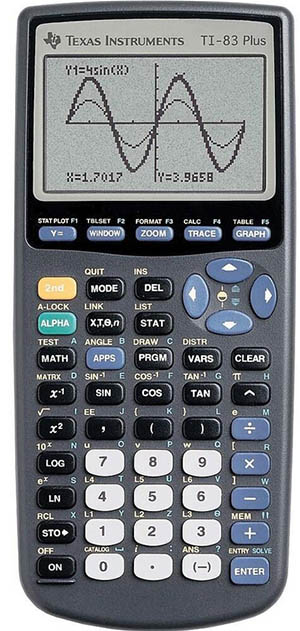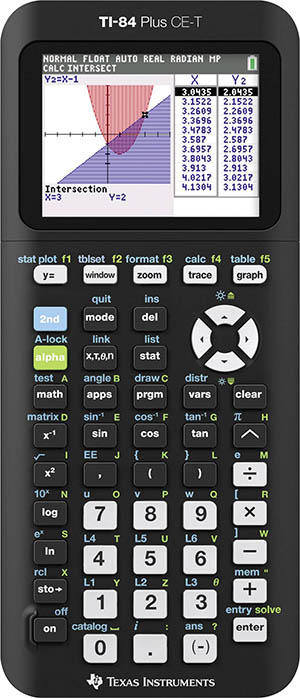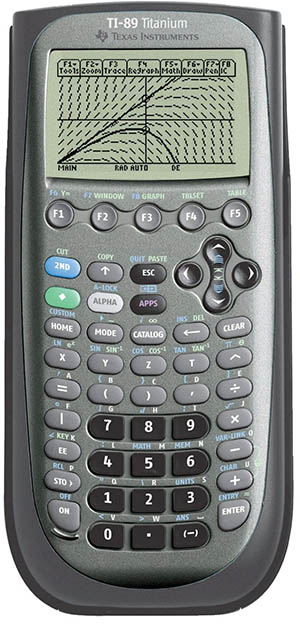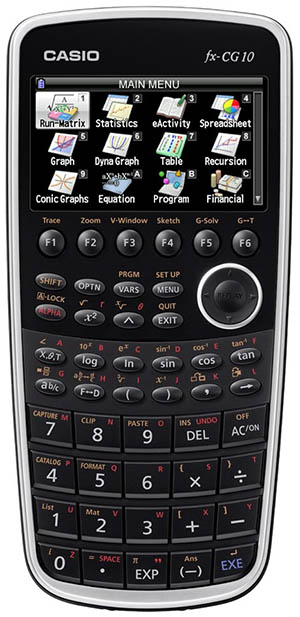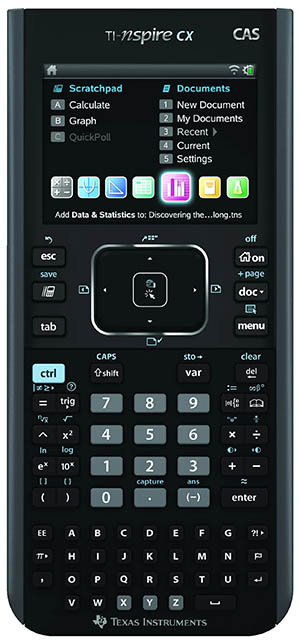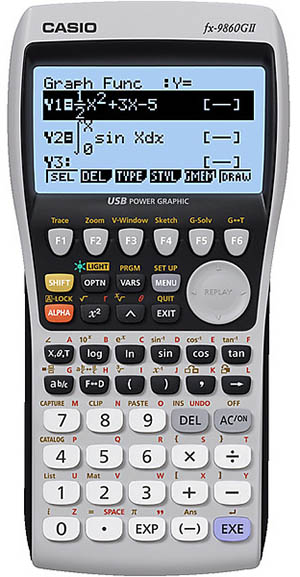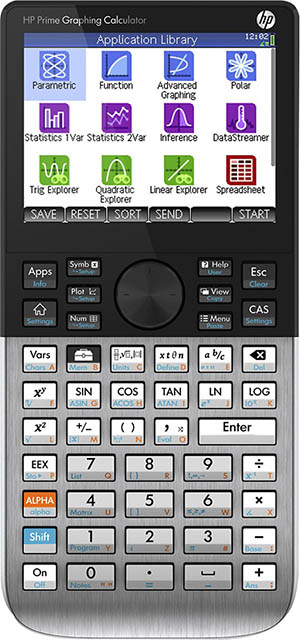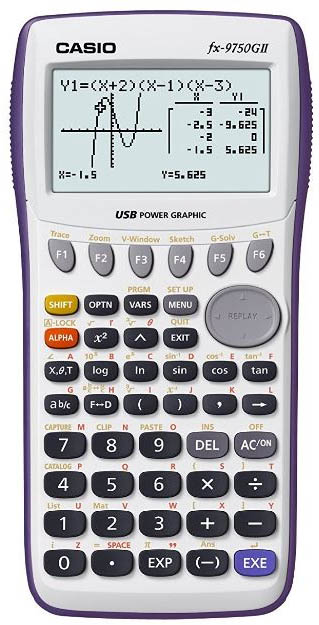If you are a parent of a high school student, your child’s math teacher is probably requesting a mandatory unique calculator. Regardless if the math is Algebra, Geometry, or Trig, a specific calculator will be required for the student to complete the work successfully. At first, you may be confused as to which calculator is the best one to meet your child’s needs.
On Amazon alone, there are hundreds of different graphing calculators for you to choose from.
Do not worry. Professional architects and engineers face this same problem when figuring out the best choice also. A new architect or engineer may ask a co-worker, but may still be indecisive when it comes to the perfect choice.
These professions require a unique combination of creativity and technical knowledge, similar to the high school math class. This specialized knowledge centers around specific calculations in both areas, which means you have to purchase the best calculator for the particular calculations.
Whether in a high school math class or on the job, the calculations necessary to be successful can be extremely complicated. As your child grows older, the calculations will be more complex. The more experience you have on the job; the more complicated tasks you will complete.
The regular calculator found in the stationery aisle in the store will not work for these complicated calculations and may not have enough function capability to grow with your experience. You need a calculator that will do both.
You must utilize the sophisticated technology of a graphing calculator. The issue then becomes choosing a graphing calculator from the hundreds of available options. This guide will provide you the necessary information to make an informed decision. After selecting the appropriate calculator for your particular needs, you will reap the benefits.
Definition of a Graphing Calculator
Some of you may be asking what a graphing calculator is. A clear definition of a graphing calculator may be hard to develop. However, it is helpful to know that it is a device designed to enable you to understand mathematical calculations and concepts visually.
The first step a graphing calculator completes is solving a variety of equations simultaneously. The results of these equations are then plotted on a graph which is displayed on the unique screen of the calculator. When you look at a graphing calculator, regardless of the brand, you will notice immediately that this single screen is much larger than any other calculator’s display.
A graphing calculator also comes equipped with a wide array of buttons, functions, and programs to perform a multitude of tasks that calculators should not be able to complete. The variety of choices of graphing calculators are offered in a massive array of complexity.
The most basic units will start with a few limited functions and will continue to get more complex as you move towards the more advanced graphing calculators. These functions are beneficial when you are trying to work with quadratic, polynomials, and linear functions.
You can also utilize a graphing calculator to determine the points of intersection, parabolas, cubic functions, graph lines, and a variety of other mathematical tasks. If you are working with precise numbers that involve a lot of digits and scientific notation, you can manipulate algebraic equations by using brackets and stored answers on the visual graphics screen of the calculator.
You will use scientific notation frequently in math, but it is also necessary when you are figuring mole calculations in chemistry and the force of gravity calculations in physics. Another excellent ability of a graphing calculator is you can use and edit a variety of offered programs.
This fact is especially true for the Texas Instruments’ calculators. This company offers a massive amount of programs to make your life easier as well as a variety of games to distract you from the business at hand.
Differences Between a Graphing Calculator and a Scientific Calculator
The two most popular types of calculators are the graphing and scientific variations. Each of these calculators does more than the usual operations. However, the most noticeable difference between these two types of calculators is the functions that they can perform.
A scientific calculator can perform a variety of complex calculations. These calculations include Trigonometry functions such as Sine, Tangent, and Cosine and their inverse functions. A scientific calculator can also handle logarithms and exponentiation calculations.
These capabilities are needed for any child grades ninth through twelfth taking a science or math class. However, a graphing calculator is much more complex and offers a massive advantage over simple scientific calculators. When solving complicated functions like calculus, you will require a graphing calculator.
The screen on a graphing variation enables you to achieve a more intuitive flow of work because you can visualize each line of calculation that is completed. You can also copy and paste these values from previous work to current work.
This ability is invaluable in various types of math problems. It becomes extremely helpful in physics, engineering, statistics, and some of the areas of complicated biology. If a problem requires various steps, large numbers, decimal values, etc., you will need a calculator that has the capability of storing numbers.
Another significant difference between these two types of calculators is price. A scientific calculator can be purchased for around $10. However, the most advanced graphing calculator can cost over $300. The price difference is due to a variety of reasons.
It is interesting to note here that many graphing calculators also come equipped with Wi-Fi. This capability allows you to download apps, programs, and necessary data from the internet or other devices to solve the math problem.
One of the top reasons is that a graphing calculator needs a big screen to showcase a visual representation of the problem. Overall, graphing calculators are more sophisticated and come with more calculation capabilities.
Student Use of a Graphing Calculator
A graphing calculator can be used for any mathematical problem. It can perform all basic calculations and a variety of more complex problems. However, in this section, the uses for a high school or college student will be investigated.
As a student becomes more comfortable with the functions and capabilities of the visual display of a graphing calculator, he or she will become more efficient in solving complex problems. A test with a time limit may require this type of efficiency.
Most people believe that all calculators are the same. Contrary to this belief, each calculator is unique and will only perform the tasks asked for by the user. This fact is why understanding the nuances of the calculator is vital as well as choosing the appropriate calculator for your needs.
When a student first gets a graphing calculator, he or she will probably want to focus on using the graphing capabilities of the calculator. It is impressive when you see how easy it is to graph a function for the first time.
However, it is critical for the student to have an understanding of how to graph with paper and pencil before using a graphing calculator. A deep understanding of Algebra equations ordered pairs, and the Cartesian coordinate plane is essential in determining what it means when you plot the graph of a function.
This understanding will help you recognize an issue with the calculations of a function. A graphing calculator’s primary purpose is to graph the function the student enters. After it has graphed the function, it allows the student access to various features to manipulate and analyze the graph.
The following features are the most common:
- Finding the X-intercept
- Locating the Y-intercept
- Determining the maximum or minimum values of a function
One of the best uses for a graphing calculator is solving word problems. It provides the users with a visual representation of the function which can help him or her identify what solution the question wants.
Considerations Before Purchasing
You are probably becoming more confident about choosing the best graphing calculator for your needs. However, you should consider some factors before making a final purchase because the calculator must work for you.
2nd (3rd) Functions
The buttons on a graphing calculator typically come with at least two functions. For example, the COS button also contains the COS-1 function. You must push a SHIFT or 2nd function key to be able to access the second function on the same button. If a calculator has too many extra functions, it can create a cluttered and confusing-to-read area. You should look at a variety of models to select the unit that suits your needs the best.
Graphing Capabilities
One of the critical components when choosing a model is to consider what you need the calculator to do. A student may not need all of the same capabilities as an engineer. You should also consider the calculator’s ability to download apps and programs. If a calculator has this capability, it allows the calculator to progress as the user progresses.
Processor
The next primary consideration is the processor of the calculator. The processor controls how fast any device works. In a graphing calculator, the speed of the processor is measured in Megahertz. If your job requires immediate decision-making, you should choose the calculator with the fastest processor.
Price
As with any purchase, you must consider the price. It is almost impossible to find a graphing calculator under $70. In fact, the price of a graphing calculator can vary tremendously depending on the calculator’s ability to complete complicated tasks and how complex the technology it uses is. A student can probably benefit from cheaper or mid-range units. However, a professional such as an engineer or architect should invest in a more expensive device.
Screen Display
The screen display is based solely on preference. All monochrome screens work basically the same. However, with graphing calculators, you can choose a bigger screen or even a colored screen. The choice depends on your needs and wants.
Battery Life
Most graphing calculators need batteries to operate. The best choice then would be the rechargeable version if you will use the calculator extensively.
You are probably now even more comfortable and confident about graphing calculators and ready to make a purchase. To help you pick an excellent unit, the top eight graphing calculators on the market are reviewed in the following section.
Disclosure: This post contains affiliate links, meaning I may get a commission if you make a purchase through my links, at no extra cost to you. As an Amazon Associate I earn from qualifying purchases.
List of the Best Graphing Calculators
TI-83 Plus – Best Simple Graphing Calculator for Beginners
Features
This calculator is one of the oldest ones still available today. This fact can be good and bad, depending on your view. The most significant drawback of being such an enduring calculator is the hardware, but the calculator’s affordability and usability put this calculator at the top of the list.
This TI-83 Plus is an excellent choice for beginners because it is incredibly user-friendly. It can be in radian/ degree mode and to handle non-real and real numbers. The screen was designed simple and allows you to see your calculation history. The expressions are located on the left, and all of the answers can be found on the right of the screen.
Advantages/ Disadvantages
The TI-83 Plus has three distinct advantages, which include usability, apps, and graphing. The usability of this calculator makes it the perfect choice for a beginner because the operating system is intuitive, and the menus are simple.
The popularity of this graphing calculator ensures a massive amount of people know how to operate the device, which makes it easier to find answers. Some users think that the five available apps are a disadvantage for this calculator.
However, the lack of apps reduces confusion and frustration for the beginner. The available apps are enough for those only using the essential functions. The available apps are:
- Financial Calculation- includes a list of functions used in finance.
- Easydata- analyzes the collected data.
- Scitools- is the most useful app because it offers various items necessary for science class such as a vector calculator and a unit converter.
- StudyCrd- can be utilized as a digital flashcard app.
When you are graphing on the TI-83 Plus, you can input up to ten equations at a time. The major disadvantage of this calculator is the low resolution no color screen.
Additional Information
The TI-83 Plus requires four AAA batteries. The back of this calculator is thicker than others on the list because of this requirement. It comes with a slide-on cover which protects the buttons when it is not being used and cover the back when in use.
TI-84 Plus CE – Fantastic Choice for College Students
Features
This calculator is one of the most popular graphing calculators because it is simple to use for the college student. It comes preloaded with a multitude of amazing applications. These applications range from data collecting and inequality graphing to proper notation.
It comes equipped with a high-resolution color display that is excellent for any subject or course calculation. The range of applications make this TI-84 fabulous for the most advanced users, but the simplicity of the device makes it one of the best units for the beginner.
It has a memory capacity of 154K RAM. With a choice of a variety of colors, you can find a color that suits your preferences.
Advantages/ Disadvantages
One of the best advantages of this calculator is the number of available functions, and it’s easy to use design. The available features allow for diverse calculations for various college courses. Another advantage of the TI-84 Plus CE is the sleek design and full-color option.
If you plan to use a graphing calculator frequently, the rechargeable battery option for this calculator can save you money and time. The TI-84 Plus CE enters a deep sleep when not used for a few days. This hibernation preserves battery life which can help it maintain a full charge over an entire summer break.
If this calculator is used regularly, it will run for a full month on a single charge. Without the need for bulky and cumbersome batteries, this TI-84 is one of the lightest calculators on this list. You also have the choice of a variety of colors, including red, two shades of blue, plum, pink, gray, and black.
The only major disadvantage found is some users have experienced charging issues.
Additional Information
This TI-84 Plus CE comes from a long line of TI-84 models. However, it has a new operating system. This system is similar to the other models, but it does not allow you to transfer apps from older models to it. Texas Instruments created new additions of all of their most popular apps to solve this issue.
The company also developed an upgrade bundle that allows you to get all of the new apps and the latest version of the OS all at once. If you want an upgraded graphing calculator, the TI-84 Plus CE for current long-time TI-84 users because you can pick it up and enter a familiar interface.
TI-89 Titanium – Best Suited for Advanced Users
Features
This calculator is the Swiss army knife of the graphing calculator world. You can use this TI-89 to perform all of the calculations that other graphing calculators can. These functions include calculating complicated lines of equations, square roots, solve for X and Y intercepts, graph functions, and a multitude of much, much more.
This calculator also allows you to graph in 3-D. You can explore all of the preloaded programs that can be used with particular subjects or courses. The TI-89 Titanium is definitely designed for a user who has experience with graphing calculators because a novice may become overwhelmed with all of the available functions.
Advantages/ Disadvantages
One of the unique advantages of this calculator is the calendar agenda function. If you are worrying why a calendar on a graphing calculator, you are not alone. It seems like a calendar and agenda function is not necessary, which is true.
However, it is an excellent addition to a fabulous graphing calculator. The TI-89 offers a variety of functions, menus, and extra buttons, which all have three functions connected to them. Another advantage of this graphing calculator is how you enter numbers using the exponent, EXP, or EE button.
If you are involved in physics, chemistry, or astronomy, you will need the EE button. With this button, you can enter 700,000,000 by typing seven, EE, and then eight. This process only requires three button pushes instead of nine required when typing it out manually.
The EE button on some graphing calculators is thrown on as a second function which makes it a pain when you are entering these massive numbers. The one major disadvantage of this TI-89 is you must use the 2nd function key to find SIN, COS, and TAN.
Another issue is it is hard to place brackets at the end of the functions. Most people will say that this complaint is nitpicking, but when using the calculator for these types of calculations, it can become extremely frustrating to have to hit an extra button each time.
Additional Information
With an incredibly diverse selection of capabilities and functions, the TI-89 Titanium is a fantastic graphing calculator. It is not an entry-level graphing calculator, so it is probably not an appropriate choice for a high school student.
This calculator allows the user to see how math and science work in the real world, however. It does this by measuring sound, light, motion, temperature, and others. With all of these amazing functions, you can explore and manipulate a wide array of mathematical expressions in symbolic form.
Casio FX-CG10 PRIZM – Best Value Calculator for High School Students
Features
This graphing calculator is an excellent choice for those who are required to take the AP, SAT I/II, PSAT/ NMSQT, or ACT test. It also comes equipped with a multicolored 216 X 384-pixel display making it perfect for the high school student.
It does require AAA batteries but has over 140 hours of usage with one set. It weighs a little under a half of a pound, making it light and easy to transport. In 2012, the Casio PRIZM FX-CG10 was given the CES 2011 Award for Design and Engineering and Functionality.
Advantages/ Disadvantages
This calculator comes with a variety of excellent advantages. One such benefit is the Picture Plot function which allows you to design equations based on photos in the PRIZM’s memory. It also creates a connection between the real world and understanding curves, gravity, and other math concepts.
This calculator also enables the high school student to see the equation similar to what they would see in a textbook making another connection. Another feature of this Casio is it requires relatively zero time for boot up, especially when compared to other color models.
The calculator also has a color-coded bracket feature. This feature will color match the pairs when you are solving an equation with more than one set of parentheses or brackets. This calculator is used by entering a variety of different modes.
The last significant advantage associated with this calculator is the student’s work will rarely be lost. It is possible to return to where you were when a wrong button is pushed.
There are two disadvantages to this Casio. One drawback is it is thicker than some of the others on this list because it requires AAA batteries. Even though this Casio is a newer model, it still uses the same OS interface as the previous models, which is the second disadvantage.
Additional Information
The PRIZM operates in a wide array of modes which include:
- Regular Calculation Mode- allows the student to enter various equations in textbook style using root signs, power signs, parentheses, and a variety of mathematical symbols.
- Statistics Mode- enables the student to enter the series of numbers which the calculator transforms into a bar or line chart.
- Note Taking Mode- stores notes for concepts, equations, or even a locker combination.
- Spreadsheet Mode- works similar to an EXCEL worksheet where the student can enter data and formulas to solve calculations that change.
- Geometry Mode- allows you to draw geometric shapes on the screen. These shapes include circles, triangles, and lines.
- Picture Plot Mode- is different from the Geometry mode. In this mode, the student uses pre-loaded images to place points on a line. It is then possible to play with this device to find the equations and the real-world meaning behind the entered data.
Texas Instruments TI-Nspire CX CAS – Fabulous for Professional Architects
Features
The Nspire CX CAS comes equipped with a full color, backlit display. When Texas Instruments designed the features of this calculator, it was focused on students. However, it turned into a perfect calculator for architects.
It offers a variety of 3D functions with color code concepts in math and science. It comes equipped with 100 MB of memory, which is excellent for the professional. If you are an architect who likes to take a break once in a while, the Nspire CX CAS has a solitaire game for you to enjoy.
Advantages/ Disadvantages
One of the best advantages of this calculator is the Computer Algebra System. This system enables you to find the solution to any equation directly from the screen. You type in ‘solve’ and then the equation in parentheses.
After the equation, you put a comma and then the variable you want to be solved. This calculator will give you an exact answer. If the problem is a quadratic equation, the calculator will provide multiple solutions. These calculations include factor and configure expanded polynomials.
The user interface is whole document based which takes the user into a document separate from the other apps. In this type of interface, you can easily add notes or instructions to solve a variety of calculations within the same area.
With a rechargeable battery, you will save money with this calculator, also. The only major disadvantage is some professionals will think the calculator runs on the slow side.
Additional Information
If students will be using this calculator, it is most appropriate for Algebra 1 and 2, Trigonometry, Statistics, AP Statistics, Calculus, and a variety of science classes. The Nspire CX CAS comes with eleven interactive zoom features to meet the user’s needs.
It also comes with a full keyboard located at the bottom of the screen. However, this keyboard is not a QWERTY one. This lack of this particular feature is due to the calculator being college board approved, because a QWERTY keyboard is against their rules.
Casio fx-9860GII – Great Choice for Teachers
Features
Teachers love the fact that this calculator will directly connect to Casio projectors. This unique feature allows the teacher to show the exact buttons that need to push to calculate particular equations. Being able to see the button pushes helps the students to engage without frustration or confusion.
The high-resolution display is large enough for those individuals who have trouble seeing the smaller standard displays on other calculators. You can examine graphs and display data on the screen, which is backlit for better viewing.
With 1500 kb flash ROM, this calculator can utilize the preloaded eActivity and spreadsheet applications without any issue. You can also transfer data to and from this Casio to other devices and computers.
Advantages/ Disadvantages
With the LCD backlit display, the teacher can turn off the overhead lights to allow the students to see it better on the projection screen. It also allows the students to enjoy increased visibility in most study environments.
With a natural display functionality, this calculator allows the teacher or student to work with the most complex equations in the exact format of the textbook. This feature is critical for the students who are seeing these types of problems for the first time.
It has also been approved for use during the PSAT/ NMSQT, SAT and ACT exams. However, the one disadvantage of this device is the lack of instruction manual to walk the user through the steps required for calculations.
Additional Information
This Casio calculator comes equipped with a USB cable and unit-to-unit cable to share data and programs. This feature makes it perfect for teachers of Algebra courses, Biology, Chemistry, Geometry, and Trigonometry.
When you turn on this Casio, you will notice it has been preloaded with 15 powerful icon menus. These icon menus provide you with easy access to the functionality you require. The user interface is intuitive and user-friendly, which makes it useful to a variety of users.
HP Prime Graphing Calculator – Excellent Calculator for Engineers
Features
This powerful device is the sleekest one on the list. It has a full-color touch screen and keyboard, making it an excellent choice for engineers, surveyors, or architects.
With a ton of applications, the HP Prime is ready to tackle a variety of equations. The rechargeable lithium battery makes it appropriate for those individuals who must use the calculator frequently. It also comes equipped with 256 MB flash memory and 32 MB DDR memory.
Advantages/ Disadvantages
The most significant advantage of this device is it is useful for a wide array of conversions. With these conversions programmed directly into the calculator, it will help to eliminate the need to remember a conversion chart.
The interface of the HP Prime has two separate home screens. One of these screens includes an integrated computer algebra system, and the other is a standard mode. These modes operate independently from one another. You can also quickly switch from CAS mode to standard mode.
The only major disadvantage associated with this HP calculator is the lack of a proper user manual. This issue can become a real problem for those individuals who are new to the graphing calculator world.
Additional Information
The unique feature of this calculator is its Exam Mode. When the device is put into Exam Mode, it disables a variety of functions (CAS functionality, user-created apps, notes) for a set amount of time. The exam instructor is able to verify the device is in Exam Mode by the LEDs blinking at the top of the calculator.
However, even with this feature, it is still prohibited in many standardized testing sites. This fact makes it a poor choice for a student who must eventually take one of these types of tests.
Casio fx-9750GII – Good Value for Any Profession
Features
This device is one of the most affordable ones on the list. This basic calculator is considered an entry-level graphing option. If you are looking for a professional-grade calculator, this device is probably not appropriate for your needs.
However, it does have all of the basic features and functions with an icon-based menu. It also has a high-resolution display with an LCD backlight. You can access pie charts and bar graphs efficiently through the menu without having to type a ton of unnecessary information.
Advantages/ Disadvantages
This option comes with a USB cable and a built-in port to allow you to share files and data with other devices. With 62 kb RAM CPU, the designers of this unit wanted to ensure you had no issues with memory.
The software associated with this Casio was created to be intuitive and user-friendly. A novice and expert will appreciate the productive user interface on this unit. When you compare prices, this device has the best features and functions for the price.
The one disadvantage associated with this Casio is the calculator is better suited for graphing than any of the other simple functions.
Additional Information
This calculator offers over 200 hours of battery life, which will allow you to continue graphing X= equations and graphing conic sections without issues. It also streamlined solving for intercepts and intersections.
You should consider all of your needs and options before buying a graphing calculator. With the above information, you are prepared to make an informed decision. However, you should invest in the right product with all the necessary functions, so you will not have to purchase another graphing calculator in a few months.
Final Words
A good graphing calculator is an investment. Choose wisely and it will last through four years of high school and beyond. While new models arrive on the market from time-to-time, the basic functions of the calculators remain the same, meaning you can also pass this tool down from one child to the next without having to reinvest in a new calculator every few years.