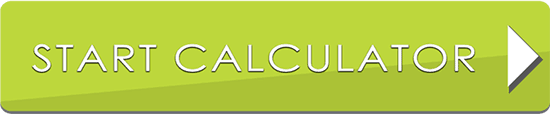TI-92 Plus Graphing Calculator
Introducing the TI-92 Plus Graphing Calculator—a powerful tool designed to simplify complex math and engineering problems. Perfect for AP® courses, advanced mathematics, and engineering, this advanced calculator offers cutting-edge features, including:
-
3D graphing for visualizing complex functions and data.
-
A built-in Computer Algebra System (CAS) that lets you explore and manipulate mathematical expressions symbolically.
-
Advanced functionality tailored for solving intricate problems in math, science, and engineering.
Experience seamless usability with our online version—just click "Start Calculator" below to begin! With its intuitive interface, you'll be graphing, analyzing, and solving in no time.
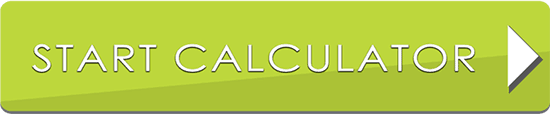
TI-92 Plus Calculator Overview
The TI-92 Plus graphing calculator from Texas Instruments is a versatile and powerful tool designed to handle complex mathematical tasks with ease. Known for its advanced features, including a built-in Computer Algebra System (CAS) and 3D graphing capabilities, the TI-92 Plus calculator is ideal for students and professionals in advanced mathematics, AP® courses, and engineering fields. Whether you're solving equations, graphing functions, or tackling symbolic calculations, the graphing calculator TI-92 Plus offers unparalleled efficiency and accuracy.
Features of the TI-92 Plus
3D Graphing: Visualize complex equations and functions in three dimensions.
Computer Algebra System (CAS): Solve and manipulate mathematical expressions symbolically.
Full QWERTY Keyboard: Enter equations and functions quickly and easily.
Large Memory Capacity: Store formulas, notes, and programs with ease.
USB Connectivity: Transfer data and updates between devices.
Benefits of Using the TI-92 Plus for Calculations
-
Effortless Problem-Solving: Simplify advanced calculations with the CAS feature.
-
Enhanced Learning: Perfect for AP® math and science courses.
-
Time-Saving Features: Quickly graph, analyze, and solve equations.
-
Versatility: Suitable for everything from basic algebra to engineering-level problems.
-
Durability: Built to last, the Texas Instruments TI-92 Plus graphing calculator offers reliable performance for years.
Comparing TI-92 Plus with Other Graphing Calculators
When compared to other graphing calculators like the TI-89 or TI-Nspire, the TI-92 Plus calculator stands out with its advanced CAS functionality, full QWERTY keyboard, and 3D graphing capabilities.
Unlike its counterparts, the graphing calculator TI-92 Plus allows symbolic manipulation of equations, making it a favorite among engineering and calculus students.
How to Use the TI-92 Plus Calculator
Mastering the TI-92 Plus graphing calculator is essential for maximizing its capabilities. From basic operations to advanced programming, here’s how you can make the most of this powerful tool.
Basic Operations on the TI-92 Plus
Arithmetic Functions: Perform basic calculations using addition, subtraction, multiplication, and division.
Scientific Notation: Easily switch between standard and scientific notation.
Memory Management: Store and recall values using variable memory functions.
Graphing Functions Using the TI-92 Plus
How to Graph on a TI-92 Plus Calculator
To graph a function, press the "F1 (y=)" button to open the graphing mode. Enter the function into one of the input fields (e.g., y1=) and press "Graph" to display it. For example:
Customizable Graph Setting
Customize your graph by pressing "Window" to adjust the graphing range and scale:
Axes Adjustment: Set the Xmin, Xmax, Ymin, and Ymax to focus on specific portions of the graph.
Zoom Options: Use the "Zoom" menu to zoom in or out, fit graphs to the window, or apply predefined settings like "ZoomStandard."
Trace Mode: Press "Trace" to move along the graph and identify specific coordinates.
3D Graphing
Visualizing multi-dimensional functions is simple with the 3D graphing feature. For example:
To graph z = x^2 + y^2, select the 3D graphing mode, input the equation, and adjust the viewing angles for clarity. Rotate and zoom in on the graph for detailed analysis of the function's surface.
Solving Equations on the TI-92 Plus
Equation Solver
Use the built-in Equation Solver by pressing "Apps" and selecting "Solver."
Input equations like 2x + 3 = 11 and specify the variable to solve for (e.g.,x).
Press "Enter" to calculate the solution—in this case, x = 4 .
How to Reset TI-92 Plus
If the calculator becomes unresponsive or requires a memory reset:
To reset settings, press "2nd", "MEM", and select "Reset" from the menu. Choose "Default" to clear settings without affecting stored apps or data.
For a full memory reset, choose the "All Memory" option, but ensure you back up essential data first.
Inequalities and Systems of Equations
Solve inequalities or systems by accessing the CAS menu:
Example 1: To solve the inequality x^2 - 4 > 0 , enter it into the CAS and press "Enter" for the solution intervals.
Example 2: To solve a system of equations like:
\begin{align*} 2x + y &= 10 \\ x - y &= 2 \end{align*}
Use the "Simultaneous Solver" in the Apps menu, input the equations, and solve for x and y .
With its robust features and user-friendly design, the TI-92 Plus graphing calculator online version makes it even easier to access this powerhouse tool. Whether you're exploring its capabilities for the first time or need help with how to use the TI-92 Plus, this calculator is your go-to solution for tackling complex problems efficiently.