TI-89 Graphing Calculator
The TI-89 graphing calculator simulator on our website offers several key features to assist with complex mathematical computations:
-
Computer Algebra System (CAS): Enables symbolic manipulation of algebraic expressions, allowing for exact solutions in terms of variables.
-
Advanced Graphing Capabilities: Supports 2D and 3D graphing, including functions, parametric equations, polar equations, and differential equation fields.
-
Programming Support: Allows for programming in TI-BASIC 89 and assembly language, enabling users to create custom applications and tools.
-
Split-Screen Functionality: Features a split-screen mode to display multiple applications simultaneously, enhancing multitasking efficiency.
These features make the TI-89 simulator a robust tool for tackling advanced mathematics, engineering, and scientific problems.
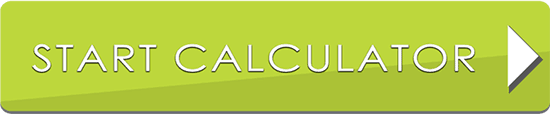





























.svg)




















.svg)























.svg)




















.svg)
